React: Apply CSS
This posting will show you how to apply CSS in two ways, and this is what I learned applying CSS in react project so far. There are two ways more, but these two things I will be writing in this post is easiest way.
1. Inline styling
class Counter extends Component {
render() {
return (
<div>
<span style={ { fontSize: 30, backgroundColor: "lightblue" } } >Zero</span>
</div>
);
}
}
export default Counter;
Notice that there are two curly braces in the tag.
{ { fontSize: 30, backgroundColor: "lightblue" } }
To use CSS properties in react, You should change a CSS property name to camel case syntax.
ex)
| CSS | React |
|————|———–|
| font-size | fontSize |
| font-weight| fontWeight|
| font-family| fontFamily|
| text-align | textAlign |
Result:
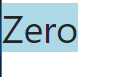
2. JavaScript Object
You can make object and refer to it in the style attribute
class Counter extends Component {
render() {
const style = {
fontSize: 50,
backgroundColor: "lightgreen"
};
return (
<div>
<span style={ this.style } >Zero</span>
</div>
);
}
}
export default Counter;
Make object with styling information.
const style = {
fontSize: 50,
backgroundColor: "lightgreen"
};
And then, refer to it in the style attribute.
<span style={ this.style } >Zero</span>
Result:
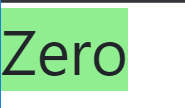
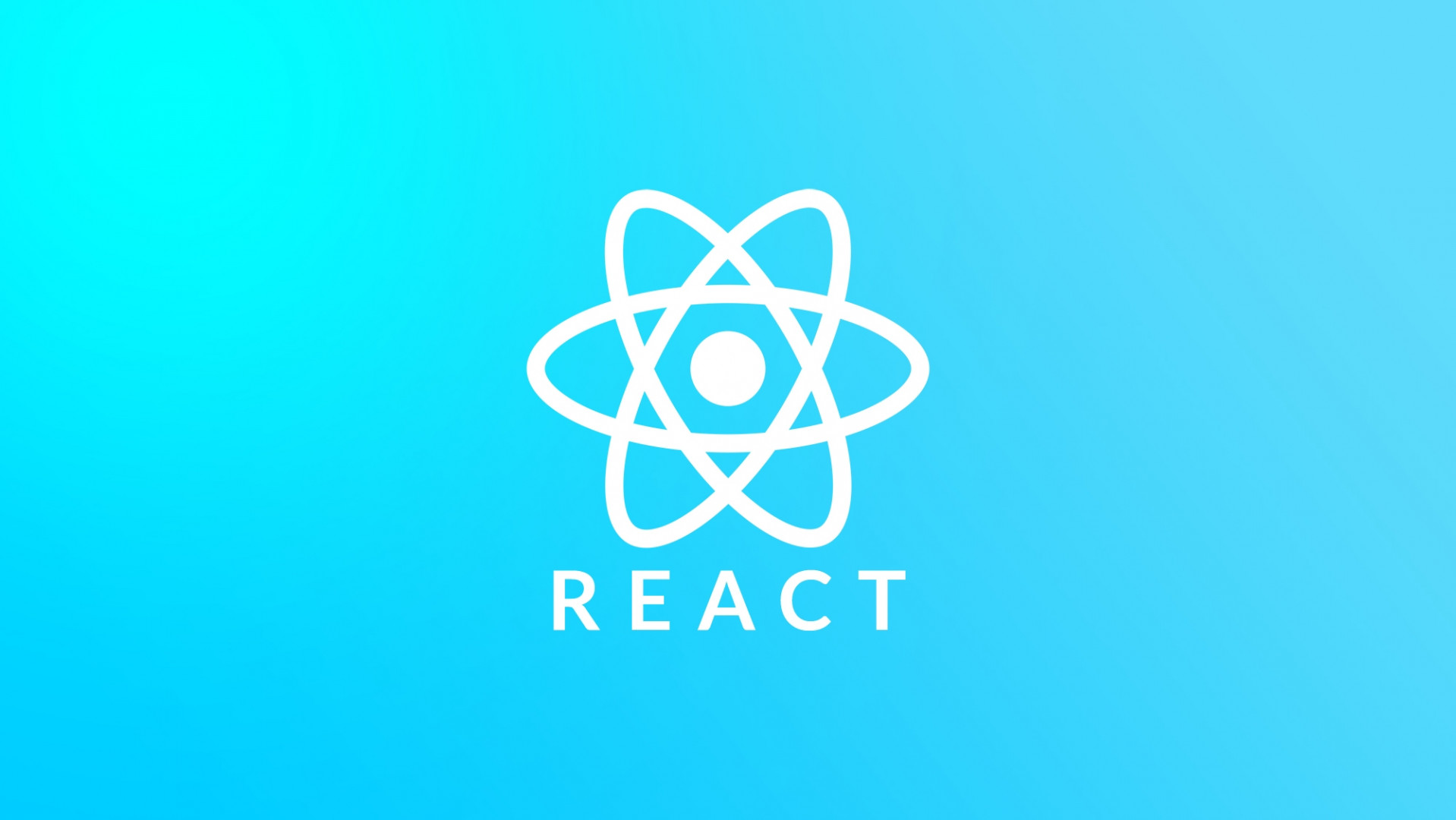


Leave a comment