React: Getting started
What is React?
React is a declarative, efficient, and flexible JavaScript library for building user interfaces. It lets you compose complex UIs from small and isolated pieces of code called “components”.
React is for Web and Mobile and not Framework like Angular and Blazor, and React is not MVC design pattern.
Why is React a trend?
- Independent components based
- Constant maintenance by Facebook
- JSX(JS + HTML)
HTML is used in JS. - Virtual DOM
Developer can update a specific part in webpage rather than whole webpage.
What famous websites are built with React?
- Netflix
- Uber
- The New York Times
- Airbnb
- Salesforce
- Dropbox
- CNN
Install Visual studio code

VisualStudioCode download link
Install Node.js and npm
To develop React app, primary tools in Node.js will be used.
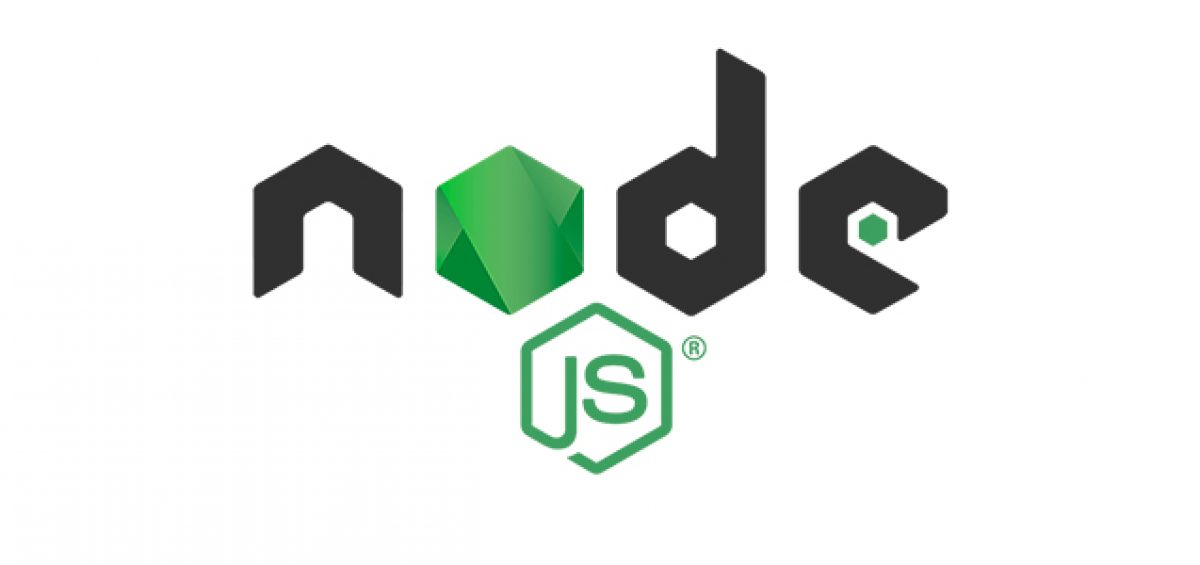
Node.js official web page Node.js download website link
You can check whether Node.js is installed or not by typing below code on cmd
node -v
and
npm -v
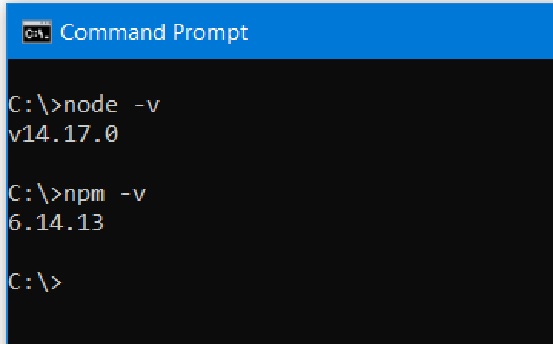
Install Create-React-App
Before you create react app, make a folder to manage your work and open it. Type below code to create the react app
npx create-react-app my-first-app
It takes forever!!
Be patient
Complete installing !
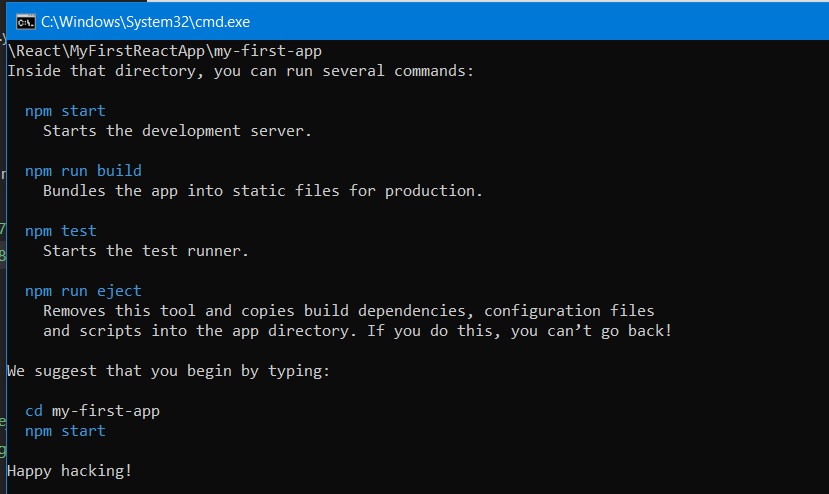
Now, we can run our react app !
cd my-first-app
npm start
You’re done! It’s your first React app.
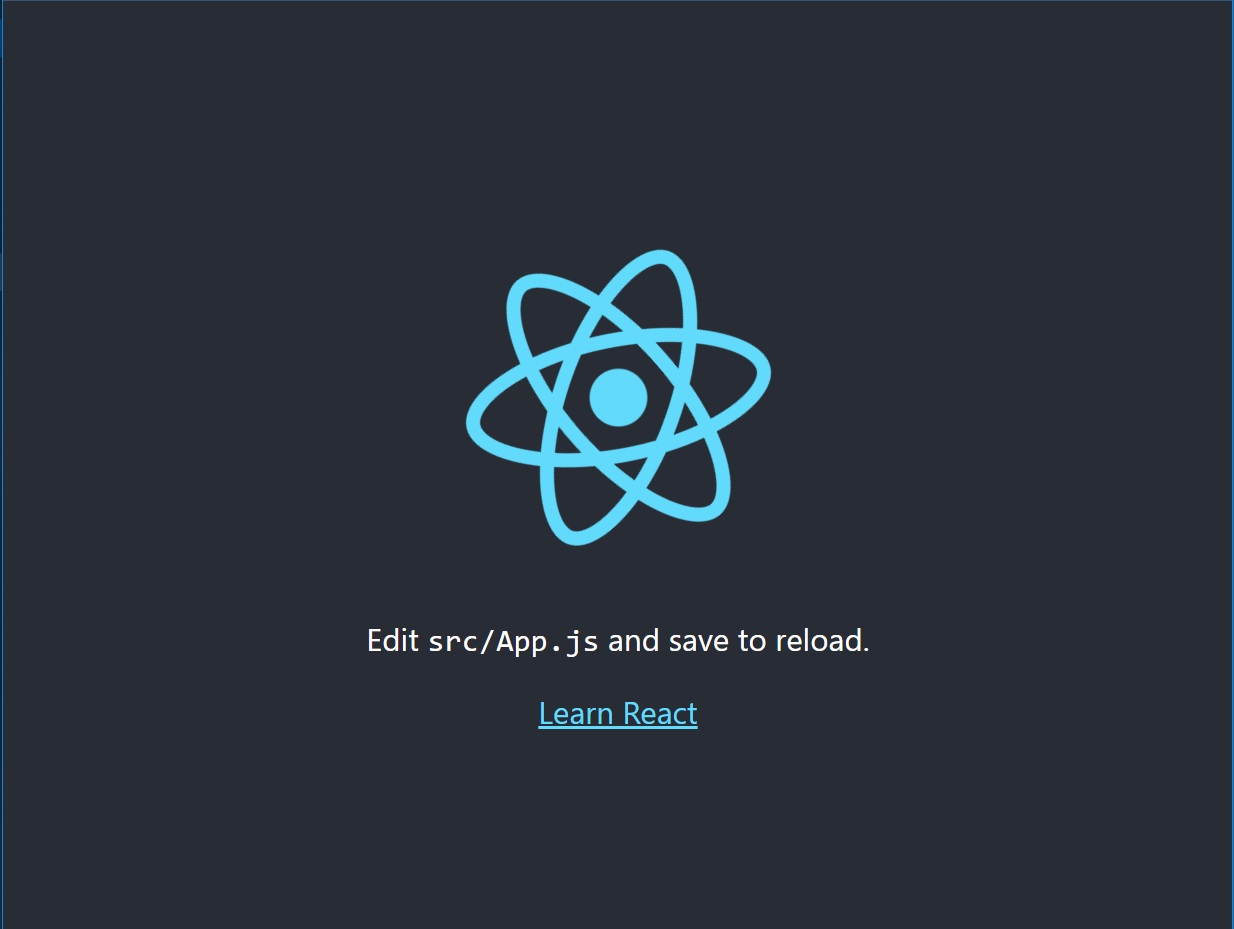
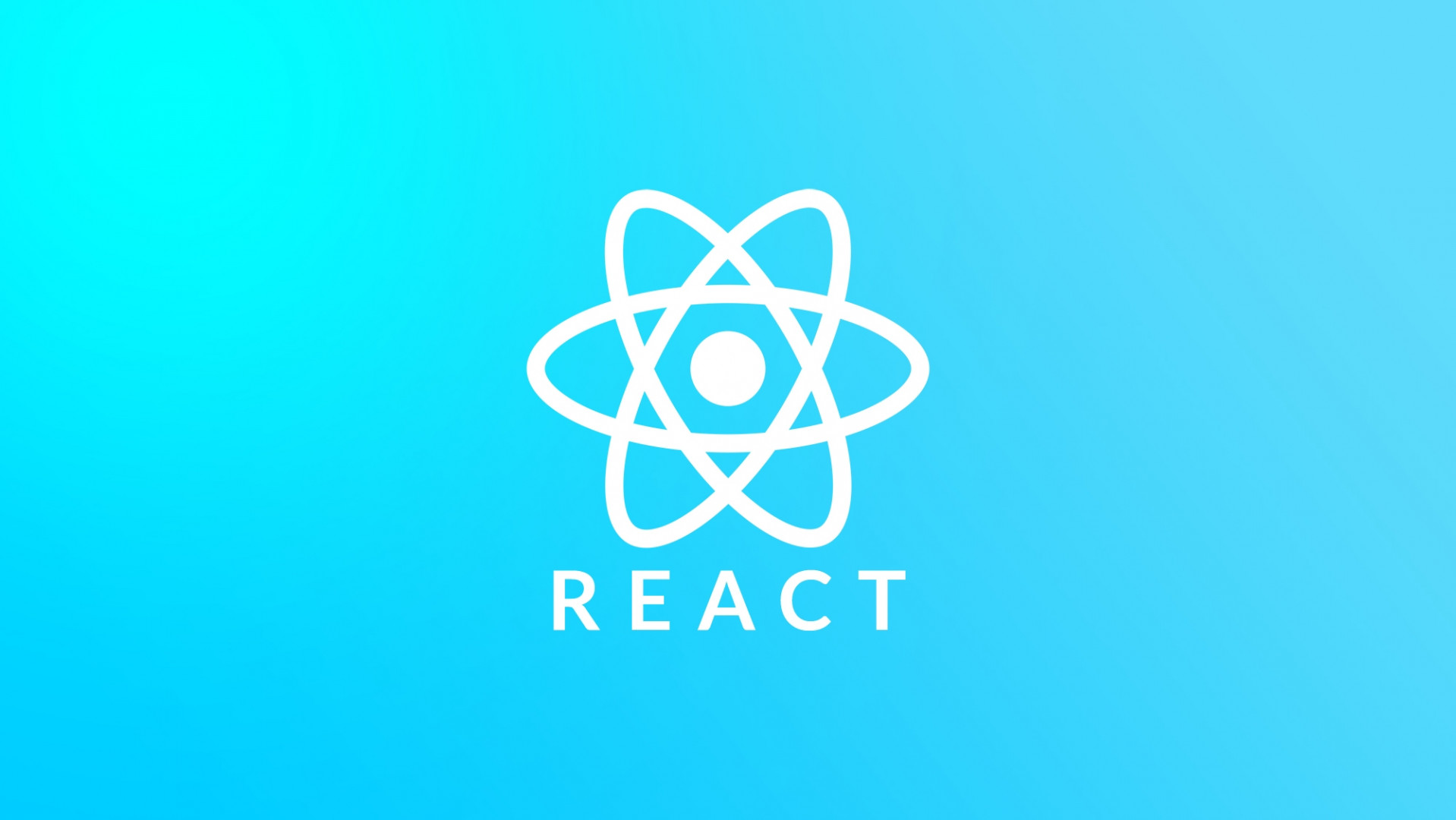


Leave a comment