React: Passing event arguments
Passing event arguments
Let’s say we want to pass an id of a product through a method. How can we do this?
doHandleIncrement = () => {
this.handleIncrement({ id: 1});
};
Make a new method named doHandleIncrement. This is the full code.
class Counter extends Component {
state = {
count: 1
};
handleIncrement = (product) => {
console.log(product);
this.setState({ count: this.state.count + 1 });
};
doHandleIncrement = () => {
this.handleIncrement({ id: 1 });
};
render() {
return (
<div>
<span className={ this.getBadgeMethod() }>{this.formatCount()}</span>
<button onClick={ this.doHandleIncrement } className="btn btn-secondary btn-sm">Increment</button>
</div>
);
}
getBadgeMethod() {
let classes = "bg m-2 bg-";
classes += this.state.count === 0 ? "warning" : "primary";
return classes;
}
formatCount() {
const { count } = this.state;
return count === 0 ? 'Zero' : count;
}
}
export default Counter;
Notice that doHandleIncrement method has created. If I click the button, doHandleIncrement method will be executed. And then, handleIncrement method will be executed with argument id: 1 in doHandleIncrement method.
In handleIncrement method,
handleIncrement = (product) => {
console.log(product);
this.setState({ count: this.state.count + 1 });
};
The value id: 1 will be passed to product, so id: 1 will be displayed on console when I clicked the button.
The solution a little bit looks complicated, so here is the better solution.
handleIncrement = (product) => {
console.log(product);
this.setState({ count: this.state.count + 1 });
};
<button onClick={ () => this.handleIncrement({ id: 1 }) } className="btn btn-secondary btn-sm">Increment</button>
</div>
Without making any method, I can just define in button area.
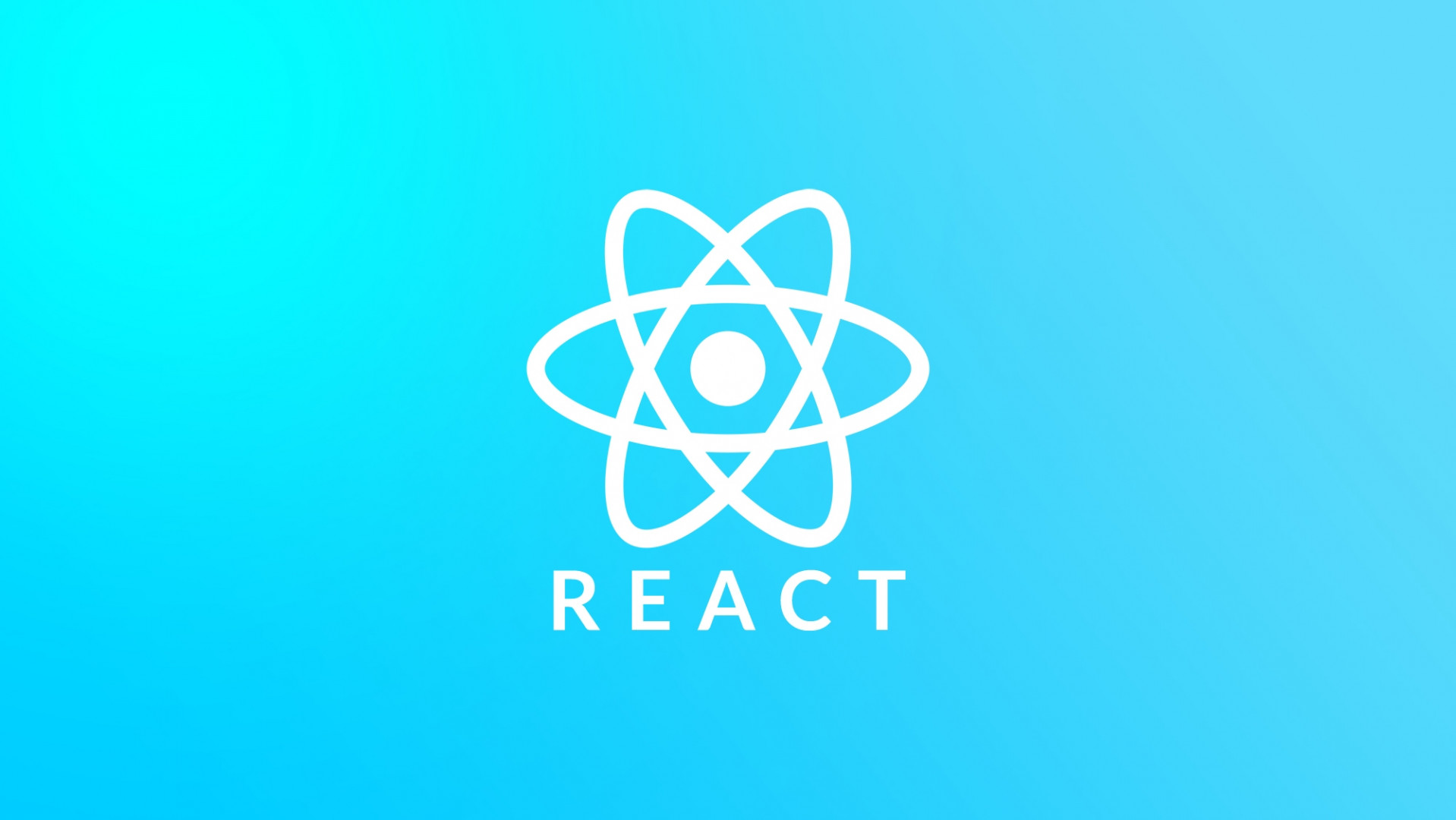


Leave a comment